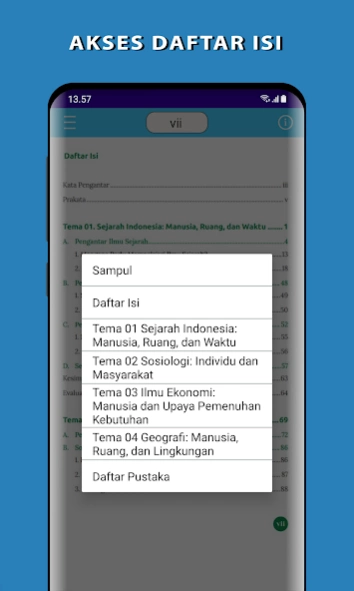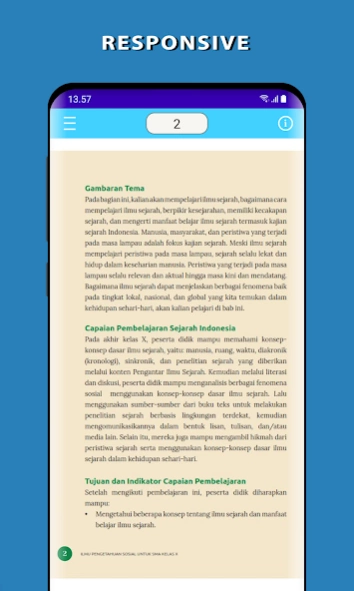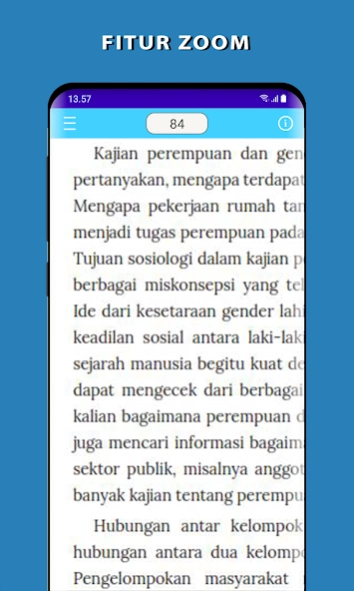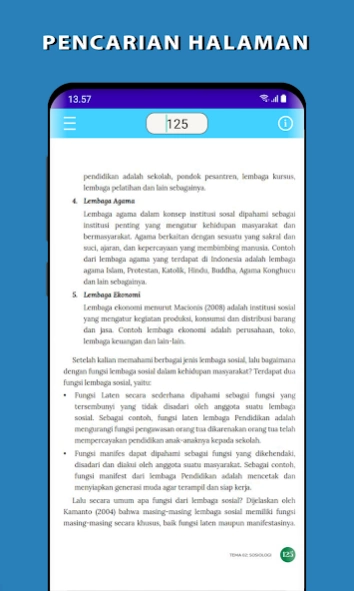IPS Kelas 10 Kurikulum Merdeka 1.2.1
Free Version
Publisher Description
IPS Kelas 10 Kurikulum Merdeka - Class 10 Social Sciences Student Book Independent Learning Curriculum
Independent Curriculum Class 10 High School Social Sciences Student Book to realize programs at the educational unit level. This application was created to make it easier for students to study anywhere and anytime. Material is sourced from kemdikbud.go.id and the application helps provide learning resources but does not represent the Ministry of Education and Culture.
The features available in this application are:
1. Links between chapters and sub-chapters
2. Responsive display that can be enlarged.
3. Page Search.
4. Minimalist landscape display.
5. Zoom In and Zoom Out.
The material discussed is based on Class 10 High School Social Sciences material
Theme 01 Indonesian History: Man, Space and Time
Theme 02 Sociology: Individuals and Society
Theme 03 Economics: Humans and Efforts to Fulfill Needs
Theme 04 Geography: People, Space and Environment
About IPS Kelas 10 Kurikulum Merdeka
IPS Kelas 10 Kurikulum Merdeka is a free app for Android published in the Reference Tools list of apps, part of Education.
The company that develops IPS Kelas 10 Kurikulum Merdeka is Linear Studio Apps. The latest version released by its developer is 1.2.1.
To install IPS Kelas 10 Kurikulum Merdeka on your Android device, just click the green Continue To App button above to start the installation process. The app is listed on our website since 2023-10-23 and was downloaded 1 times. We have already checked if the download link is safe, however for your own protection we recommend that you scan the downloaded app with your antivirus. Your antivirus may detect the IPS Kelas 10 Kurikulum Merdeka as malware as malware if the download link to com.linearstudio.ahmadsahidin.ips10prototipe is broken.
How to install IPS Kelas 10 Kurikulum Merdeka on your Android device:
- Click on the Continue To App button on our website. This will redirect you to Google Play.
- Once the IPS Kelas 10 Kurikulum Merdeka is shown in the Google Play listing of your Android device, you can start its download and installation. Tap on the Install button located below the search bar and to the right of the app icon.
- A pop-up window with the permissions required by IPS Kelas 10 Kurikulum Merdeka will be shown. Click on Accept to continue the process.
- IPS Kelas 10 Kurikulum Merdeka will be downloaded onto your device, displaying a progress. Once the download completes, the installation will start and you'll get a notification after the installation is finished.